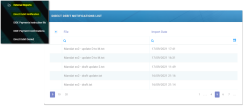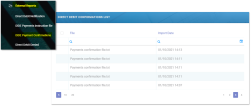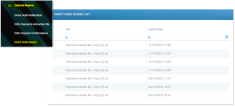External Reports
The External Reports section holds all the details referring to the management of direct debit mandates - the notifications sent by the bank regarding the activation of the mandate and also about its status (such as if the mandate is still active), the instruction files containing the payment requests for the selected installments, the details regarding the success or failure of the direct debit transactions.
All the handling of these operations is done through automatic flows, only. The direct debit mandates cannot be updated manually. Updates are made and logged for every record through FintechOS standard versioning mechanism. The updates are related to the stage of the mandate, that can take the following values: New, Deleted, Modified. For example, if a request for payment through an active mandate is denied (a number of times), this is registered into the system and the status of the mandate becomes Deleted.
Follow the steps to manage external reports:
-
At the top left corner of your FintechOS Portal, click the main menu icon to open the main dropdown list.
-
From the main list, click Billing and Collection. A second dropdown opens.
-
Next, click External Reports to open the External Reports dropdown. Inside any of the External Reports sections:
-
Records are only added automatically. See below details about every section.
-
To Inspect a record from any list, double click it.
-
To Delete a record from any list, select it and click Delete, at the top right corner of the page.
In the External Reports dropdown click to access the following sections:
The Direct Debit Notifications section is the place where you can find details about all the notifications for direct debit payments registered on the system.
You have the possibility to search inside this repository by File or Import Date. You can inspect a record by double clicking it. Inside any Direct Debit Notification record, the details about the notified mandate are organized as follows:
The first tab - includes the actual File with the notification for payment and the auto-populated Import Date field.
The second tab - includes a View Mandate button which makes the link with the actual mandate view.
A direct debit job runs daily into the system, verifying all the policies with direct debit payment type and their payment schedules, for all the insurance products that are in Active status. Where the case, for all the qualifying installments, this job generates invoices and automatically sends to the bank a direct debit instruction file containing the invoice details and the request for payment.
The Direct Debit Payment Instruction Files section is the place where you can find all your files containing the instructions for direct debit payments registered on the system.
You have the possibility to search inside this repository by File or Date of Generation. You can inspect a record by double clicking it. Inside any Direct Debit Payment Instruction File you can find the details about the direct debit payment instructions sent to the bank, for a specific mandate.
The Direct Debit Confirmations section is the place where you can find details about all the direct debit payments confirmed into the system.
You have the possibility to search inside this repository by File or Import Date. You can inspect a record by double clicking it. Inside any Direct Debit Confirmation record, the details about the confirmed payment are organized as follows:
The first tab - includes the actual File with the confirmation of a payment for a specific mandate and the auto-populated Import Date field.
The second tab - includes a grid containing every denied payment extracted from the imported file. For the case when there are many records listed, you also have the possibility to search inside this grid by different key words - such as Payment no, Payment date, Paid amount, Currency or Consumer code.
The Direct Debit Denied section is the place where you can find details about all the requests for direct debit payment that were denied by the bank and are registered into your system.
You have the possibility to search inside this repository by File or Import Date. You can inspect a record by double clicking it. Inside any Direct Debit Denied record, the details about the denied payment are organized as follows:
The first tab - includes the actual File with the details of the denied request for direct debit payment for a specific mandate, from the bank and the auto-populated Import Date field.
The second tab - includes a grid containing every denied payment extracted from the imported file. For the case when there are many records listed, you also have the possibility to search inside this grid by different key words - such as Payment no., Order number, Operation date or Payment amount.