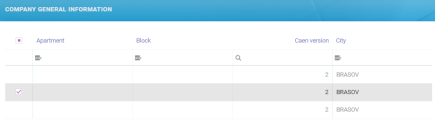Company General Information
Once a company search is made, the main data retrieved is stored in the Company General Information menu. This menu displays general information such as addresses, fiscal code, e-mail, web page, head office details, and others.
To view additional general company information, expand from the main menu My Projects > KeysFin and select the Company General Information option. Double-click on the wanted record. The following information is displayed:
| Field | Required | Type | Description |
|---|---|---|---|
| Apartment | No | Text | The apartment number from the company's address. |
Block | No | Text | The building number from the company's address. |
Caen version | No | Numeric | NACE code according to CAEN, The NACE code groups organisations according to their business activities. |
Capital type | No | Text | The type of capital. For example: private local capital. |
City | No | Text | The city where the company is located. |
Company Signal | No | Text | Indicates what type of changes were made over the incorporation certificate. |
Date of constitutive act | No | Date | The date of the constitutive act. |
Country | No | Text | The country where the company's located. |
County | No | Text | The county where the company's located. |
| No | Text | The company's email address. | |
Number of employees | No | Text | The company's number of employees. |
Entrance | No | Text | The entrance number or name. |
Date of Incorporation | No | Date | The date when the company was incorporated. |
Fiscal Code | No | Text | The company’s unique fiscal code. |
Floor | No | Text | The floor number from the company's address. |
Head Office Document Date | No | Date | The date of issuance of the registered office document. |
Head Office Document Date From | No | Date | The starting date of the registered office document. |
Head Office Document Date To | No | Date | The ending date of the registered office document. |
Head Office Document Number | No | Text | The registered office's number. |
Head Office Document Type | No | Text | The registered office's document type. |
Head Office Document Valability | No | Text | The registered office's document valability. |
Legal form | No | Text | The legal form of the company. For example: SRL, SA, PFA. |
NACE code | No | Text | The NACE code. |
Description of NACE code | No | Text | The description of the NACE code. |
Company Name | No | Text | The company name. |
Number | No | Text | The company number. |
Business ownership type | No | Text | The business ownership type. For example: state owned business, private owned business. |
Phone Number | No | Text | The company's phone number. |
Postal Code | No | Text | The company’s postal code. |
Registration Number from RECOM | No | Text | The registration number from RECOM. |
Search Lookup Id | No | Lookup | The search lookup ID. |
Share capital | No | Text | The share capital. |
Company status with RECOM | No | Text | The company RECOM status. |
Street | No | Text | The street name. |
Update date | No | Date | The last change the company made upon the incorporation certificate. |
Web | No | Text | The company's web address. |
Company Branches
The Company Branches section is also visible from the Edit Company General Information page. It displays the business's office locations other than the main office. For additional information, see the Company Branches page.
Business locations can be added, deleted, or exported from this section. To add a new location, click the Insert button.