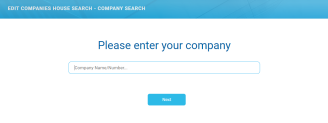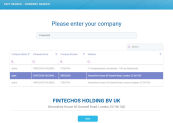Search Company
The FintechOS Companies House Connector accesses Companies House public company records in order to retrieve the needed information. Once a company search is made through the Search option, the information is also displayed under the below categories. This offers bank clerks better data structure and easy access to specific information.
Company Profile
Officers
Insolvency
Charges
Filing History
Exemptions,
UK Establishments
Persons Control
Persons Statement
Response
Officer Appointments
The below walkthrough is a proposition on how to use the FintechOSCompanies House connector in a digital journey to search for company data.
1 Access Companies House Connector
1. Log into the FintechOS Portal using the given credentials.
2. From the main menu expand My Projects and click Companies House - Search company.
3. Select Search. The Search List page opens.
4. At the top-right corner of the scree, click the Insert button. The Edit Companies House Search - Company Search page opens.
2 Search for Company Data
5. In the search bar of the Edit Companies House Search - Company Search page, fill in the following field:
| Field | Required | Type | Description |
|---|---|---|---|
| Company Name/Number | No | Text | Enter the name or the company registration number. The Company Registration Number (CRN) is unique to the limited company or LLP. It can be found on the certificate of incorporation and any official documentation received from Companies House. The CRN is also displayed on the public register of companies, which can be accessed online via Companies House Service. |
When entering a company name in the search bar, it returns any matches found in the database. For example, for the term "cheapside", the results displayed are not only company names, but also addresses.
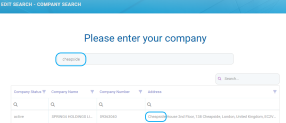
6. Click the Next button. A list with companies' data is generated.
7. From the generated list, select the wanted record.
8. Click the Next button. The Edit Companies House Search - Checkbox page opens.
3 Filter Company Data
In the Edit Companies House Search - Checkbox page, filter the information by selecting the desired categories from the checkboxes.
| Field | Required | Type | Description |
|---|---|---|---|
| Company Profile | No | Bool | The profile of the company. The following information is retrieved:
|
| Officers | No | Bool | The employees that work for the company and the penalties received. |
| Charges | No | Bool | The security that a company gives for a loan. For example, a mortgage. |
| Filling History | No | Bool | A comprehensive history and ordering facility for documents filed by a company. |
| Insolvency | No | Bool | Displays if the company is insolvent. |
Exemptions | No | Bool | Displays if the company qualifies for an audit exemption. |
UK Establishments | No | Bool | A place of business or branch of an overseas company within the UK. |
Persons with Significant Control | No | Bool | Displays the persons that hold more than 25% of the shares or voting right of a company. |
Persons with Significant Control Statements | No | Bool | Displays the statements of the persons that own or control the company. |
9. Click the Next button. The Edit Companies House Search - Results page opens.
4 Company Data Displayed
10. In the Edit Companies House Search - Results page, the company data is displayed.
11. Click the Finish button. The Search List page is displayed.
The sections displayed based on the selected filters are expandable. The following tables show the detailed information found in each section.
This section displays standard business information.
| Field | Type | Required | Description |
|---|---|---|---|
| Company name | Text | Yes | The name of the company. |
Company number | Text | Yes | The company number. |
Company status | Text | Yes | The company status. |
Company type | Text | Yes | The company type. |
Sic codes | Text | Yes | The companies SIC codes. SIC or standard industrial classification codes identify the trade area of the business. They are used to track the number of companies in different industries. |
Company officers are the officially named directors and, in some cases, the company secretary. They are authorised to represent the company and make decisions regarding how it is run.
| Field | Type | Required | Description |
|---|---|---|---|
| Number | Text | Yes | The officer's ID number. |
Nationality | Text | Yes | The officer's nationality. |
Officer role | Text | Yes | The officer's role. |
Address line 2 | Text | Yes | The second line of the address. |
Country of residence | Text | Yes | The officer's country of residence. |
This section shows whether the company has ceased trading, is insolvent, or dissolved. A company is considered insolvent when it is unable to pay its debts or when it has more liabilities than assets on its balance sheet. This can be legally referred to as “technical insolvency”. Liquidation is the legal ending of a limited company.
| Field | Type | Required | Description |
|---|---|---|---|
| Number | Text | Yes | The insolvency case number. |
| Status | Text | Yes | Company insolvency status details. Possible values are:
|
| Type | Text | Yes | The insolvency case type. Possible values are:
|
| Field | Type | Required | Description |
| Number | Text | Yes | The insolvency case number. |
In this section, the details of a charge created by the company and registered in public records is displayed. A charge is the security a company gives for a loan. For example, a mortgage is a type of charge.
| Field | Type | Required | Description |
|---|---|---|---|
| Charge code | Text | Yes | The charge code is a replacement of the mortgage description |
Charge number | Text | Yes | The charge number is used to reference an individual charge |
Part satisfied count | Text | Yes | Number of satisfied charges. |
Satisfied count | Text | Yes | Number of satisfied charges. |
Total count | Text | Yes | Total number of charges returned by the API (filtering applies). |
In this section, a comprehensive history and ordering facility for documents filed by a company is displayed.
| Field | Type | Required | Description |
|---|---|---|---|
| Charge code | Text | Yes | The charge code is a replacement of the mortgage description |
Charge number | Text | Yes | The charge number is used to reference an individual charge |
Part satisfied count | Text | Yes | Number of satisfied charges. |
Satisfied count | Text | Yes | Number of satisfied charges. |
Total count | Text | Yes | Total number of charges returned by the API (filtering applies). |
This section displays if the company qualifies for an audit exemption and the details regarding it.
| Field | Type | Required | Description |
|---|---|---|---|
| Disclosure transparency exemption from | Text | Yes | Specifies when the exemption is valid from. |
| Disclosure transparency exemption to | Text | Yes | Specifies when the exemption is valid to. |
| Disclosure transparency exemption type | Text | Yes | The exemption type. Possible values are:
|
| Psc exempt as shares exemption from | Text | Yes | Specifies when the exemption is valid from. |
| Psc exempt as shares exemption to | Text | Yes | Specifies when the exemption is valid to. |
An UK establishment is a place of business or branch of an overseas company in the United Kingdom. When registering a UK establishment of an overseas company, the UK is treated as a single jurisdiction.
| Field | Type | Required | Description |
|---|---|---|---|
| Company name | Text | Yes | The name of the company. |
Company number | Text | Yes | The company number. |
Company status | Text | Yes | The status of the company. |
Locality | Text | Yes | The company's locality. |
| Field | Type | Required | Description |
A PSC or person of significant control is someone that holds more than 25% of shares or voting rights in a company, has the right to appoint or remove the majority of the board of directors or otherwise exercises significant influence or control.
| Field | Type | Required | Description |
|---|---|---|---|
| Kind | Text | Yes | The type of PSC. Possible values are:
|
| Locality | Text | Yes | The PSC's locality. |
| Name elements forename | Text | Yes | The forename of the person with significant control. |
| Name elements surname | Text | Yes | The surname of the person with significant control. |
| Natures of controls | Text | Yes | Indicates the nature of control the person with significant control holds. |
| Name elements title | Text | Yes | Title of the person with significant control. |
| Address line 1 | Text | Yes | The first line of the address. |
| Address line 2 | Text | Yes | The second line of the address. |
| Business Unit | Text | Yes | Business unit of the person with significant control. |
| Legal authority | Text | Yes | The legal authority supervising the corporate entity or legal person with significant control. |
| Legal form | Text | Yes | The legal form of the corporate entity or legal person with significant control as defined by its country of registration. |
| Registration Number | Text | Yes | The registration number of the corporate entity with significant control. |
| Title | Text | Yes | Title of the person with significant control. |
This section displays the statements of the persons with significant control.
| Field | Type | Required | Description |
|---|---|---|---|
| Linked psc name | Text | Yes | The name of the psc linked to this statement. |
Notified on | Text | Yes | The date that the person with significant control statement was processed by Companies House. |
Restrictions notice withdrawal reasons | Text | Yes | The reason for the company withdrawing a restrictions notice issued to the PSC statement. Possible values are:
|
Statement | Text | Yes | The PSC's statement. Possible values are:
|