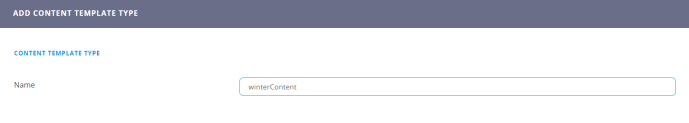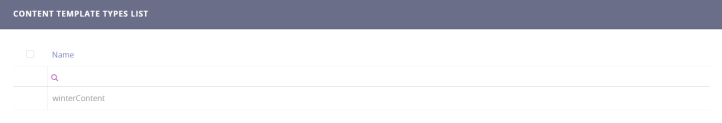Manage Personalized Content Types
Personalized contents types help you better categorize different types of campaigns to fulfill your business needs. This functionality is an additional layer that can be used to better compartmentalize seasonal campaigns versus personal campaigns, or in other ways.
Add Personalized Content Types
To add a personalized content type, follow these steps:
- Click the main menu icon at the top left corner.
- In the main menu, click Hyper-Personalization > Personalized Content Types. The Content Template Types List page opens.
- Click the Insert button at the top right corner of the page. The Add Content Template Type page opens.
- Type the Name of the personalized content type.
- Click the Save and Close button at the top right corner to save the content type. The record is added to the Content Template Types List page.