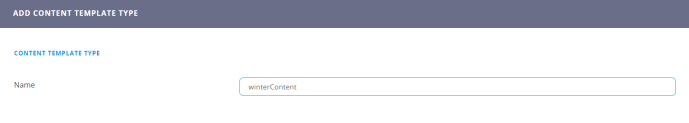Content Settings
Content tokens (herein referred as content settings) are an easy way to further personalize content in business audience outreach. They can be used in the HTML body of a personalized content item in order to act as a variable that returns an attribute associated with the source entity. More specifically, this can be used to make a single personalized content that when read by the customer will display their name, instead of a generic greeting. This functionality can be used on many different kinds of attributes in order to create a truly impressive experience and display precisely the kind of information a customer needs.
Content settings can be easily managed and empower the business user to channel their creativity towards meaningful content creation.
Add Content Settings
To add a content setting, follow these steps:
- Click the main menu icon at the top left corner.
- In the main menu, click Hyper-Personalization > Content Settings. The Content Tokens List page opens.
- Click the Insert button at the top right corner of the page. The Add Content Token page opens.
- Fill in the fields.
- Click the Save and close button at the top right corner to save the content token The record is added to the Content Tokens List page.
| Field | Description |
|---|---|
| Name | The name of the token that will be used in personalized content. This field is mandatory. |
| Context Entity | The name of the entity associated with the required data. This field is mandatory. |
| Attribute Name | The name of the returned data. This field is mandatory. |
| Description | Description of what the token is and what it might be used for. |
Delete button at the top right corner of the page. A confirmation dialog appears. Click Yes to delete the selected record.