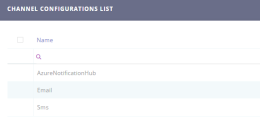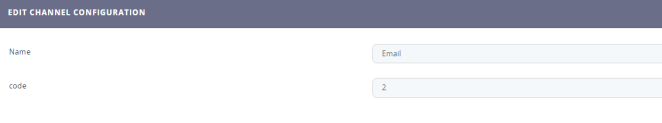Create the Channel Configurations
- Log into the Innovation Studio using a developer account.
- From the menu, click Admin > Omnichannel Communication Automation > Channel Configurations.
- The page Channel Configurations List is displayed. Click on the Insert button to add a new channel configuration.
- Fill in the following fields:
Field Data type Description Name Text Insert a suggestive name. Code Whole number Insert a unique code. - At the top-right corner of the page, click the Save and reload icon to save the changes. The Edit Channel Configurations page appears.
The Add Channel Configurations page appears which allows you to create a new configuration.