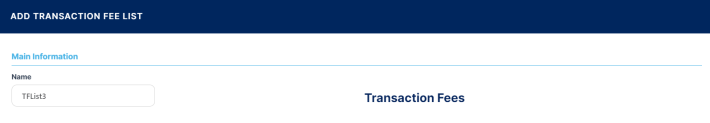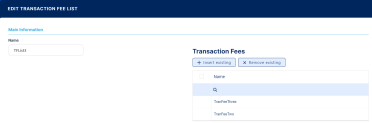Transaction Fee List
Loan Management uses lists to group previously defined transaction fees. The transaction fee lists are attached to each bank account transaction type. The lists can further be filtered. When you select a transaction operation type on a bank account transaction, Loan Management identifies the fee list and fee values and applies them considering the current date of the transaction.
To manage transaction fee list records:
-
In FintechOS Portal, click the main menu icon and expand the Admin Configurations menu.
-
Expand Bank Account Transaction menu and click Transaction Fee List menu item to open the Transaction Fees Lists List page.
On the Transaction Fees Lists List page, you can add new transaction fee list records or search, edit, and delete existing ones.
Creating Transaction Fee List Records
Follow these steps to create new transaction fee list records:
-
Click the Insert button on the Transaction Fees Lists List page to open the Add Transaction Fee List page.
-
Click the Save and Reload button.
A new section, Transaction Fees, is displayed after saving the record. You can manage the actual transaction fees of the list within this section.
-
Click Insert existing in the Transaction Fees section to add a new transaction fee to the list.
-
In the newly displayed pop-up window, select one or more transaction fees and click OK to attach them to your list.
-
Click the Save and Close button. You can add as many transaction fees as needed to your list.