Creating New Versions of Existing Limits
The limits are set up for versioning. Thus, if the details of an approved limit have to be updated, a new version of the record must be created.
To create a new version for a record with the Approved status, follow these steps:
-
Double-click the limit record selected for updates.
-
Click the New Version button in the top right corner of the page.

A new version of the limit is created, with Version Draft status.
-
Edit the desired fields in the Customer Limit tab. You cannot edit the limit type, currency, group and available limit amount.
-
Click the Save and Reload button. The number of the record is automatically updated and displayed at the top of the page. The History tab is also displayed, containing information about each version of the record.
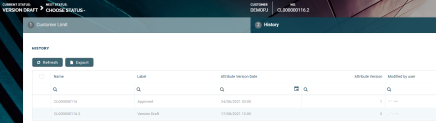
If the version draft record is approved, then the original record transitions into the Version Closed status and the secondary version becomes the Approved currently active limit record.
Read more details about versioning a record on the How to Version an Entity Record page.