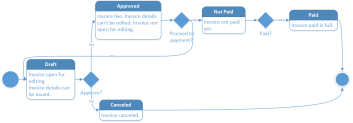Third-Party Invoices Life Cycle and States
The four-eyes principle is applicable for status transitions of a third-party invoice, meaning that a record should be approved by a second financial institution employee, with higher authorization rights. This is enabled via approval task High Productivity Fintech Infrastructure capabilities and thus it is also a financial institution's responsibility to set proper security roles and access rights to its users, in order to make sure that the same user can't insert and also authorize the same record.
A third-party invoice record has the following business workflow statuses:
-
Draft - the status of a newly created invoice record that was not yet sent for approval. While in this status, you can edit the fields from the record's Invoice and Invoice Details tabs, but no payments can be processed yet. Send the record to approval after editing all the necessary information and adding at least one invoice detail record.
-
Approved - the status of an invoice record after being authorized by a user with approval competencies. While in this status, you can't edit the record's details. If you need to alter the record's details, change its status back to Draft.
-
Not Paid - the status of an invoice record after approval and before actually performing the bank account transactions for the due payments.
-
Paid - the last status of an invoice record after performing the bank account transactions for the due payments. No other transitions are allowed from this status.
-
Canceled - the last status of a record after manually canceling it straight from the Draft status. No updates are allowed on the record. No other transitions are allowed from this status.
Changing Third-Party Invoice Statuses
You can manage a third-party invoice's life-cycle by changing its status from the top left corner of the screen.
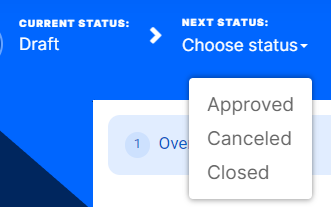
The third-party invoice status transitions are illustrated below: