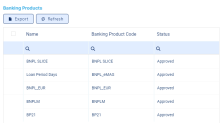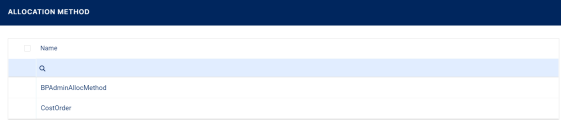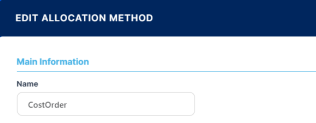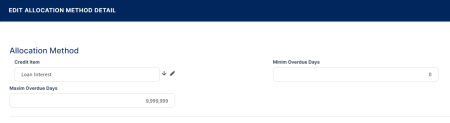Allocation Method
Allocation methods represent the order in which a financial institution proportionally allocates a portion of the payment to either fees, commissions, interest, and other credit items associated with the account, with the aim of closing the loan principal. FintechOS uses allocation methods to determine the order in which credit items are prioritized when repaying loans, credit accounts, and so on.
You can manage allocation methods though the Allocation Method menu, which stores information about the details and the banking products using those specific definitions in their setup. Follow these steps to manage such records:
-
In the FintechOS Portal, click the main menu icon and expand the Admin Configuration menu.
-
Click the Allocation Method menu item to open the Allocation Method page.
On the Add Allocation Method page, you can add new allocation methods or search, edit, and delete existing ones.
The default allocation method used by Core Banking for manual repayment notifications that aren't linked to a contract is stored in the
ManualAllocationMethod system parameter.Creating Allocation Methods
To create a new allocation method, follow these steps:
-
Click Insert on the Allocation Method page to ope the Add Allocation Method page.
-
Click the Save and Reload button. The Allocation Method Details and the Banking Products sections are displayed.
-
In the newly displayed Allocation Method Details section, click Insert to open the Add Allocation Method Details.
-
Fill in the following fields:
-
Credit Item - Select the credit item of the allocation method.
-
Minimum Overdue Days - Enter the minimum number of overdue days for the credit item.
-
Maximum Overdue Days - Enter the maximum number of overdue days for the credit item.
NOTE
The maximum and minimum number of overdue days is relevant when creating allocation methods as an account can have one or more loan principals. If, for example, there are two loan principals, the allocation method is applied based on the oldest one. Thus, depending on the date, the installment is allocated to the oldest loan principal and then moved to the other credit items.IMPORTANT!
When editing credit items, the IncludeInPenaltyCalculation checkbox is available. If selected, the penalty amount is taken out of the account first. For more details, see Operation Item.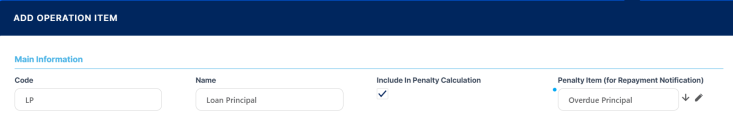
-
-
Click the Save and Close button at the top right corner of the page.
-
Back on the Edit Allocation Method page, view the banking products associated with the allocation method previously created in the Banking Products section.