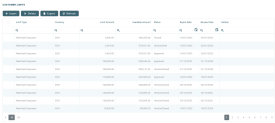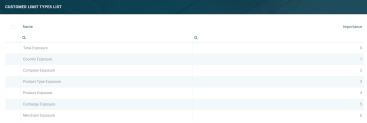Managing Limit Types
You can define new limit types that are based on roles associated to contract participants specific to your business, and use them throughout Core Banking with all the functionality of any other default limit type. To manage limit type records:
-
Log into FintechOS Portal.
-
Click the main menu icon at the top left corner.
-
In the main menu, expand the Admin Configurations menu.
-
Click Customer Limit Type menu item to open the Customer Limit Types List page.
On the Customer Limit Types List page, you can:
-
Create a new limit type record to be used as role-based limit by clicking the Insert button at the top right corner.
-
Edit an existing limit type record from the list by double-clicking it.
-
Delete a record by selecting it and clicking the Delete button at the top right corner.
IMPORTANT!
You can only edit or delete limit types that are not marked asIs System. Limit types that come with the Core Banking packages are considered system limit types and they are applicable to the customer of a contract. -
Search for a specific record by filling in any or all the column headers of the displayed records list.
Creating Limit Types
Limit type records are created in the FintechOS Portal, on the Customer Limit Types List page.
To create a new limit record for a customer, follow these steps:
-
Click the Insert button on the top right side of the Customer Limit Types List page. The Add Customer Limit Type page is displayed.

-
Fill in the following fields:
Field Data Type
Description Name Text Enter the name of the limit type. Role Option Set Select the role of the contract participant for which this limit type can be used. Importance Whole Number Enter the order in which this limit is considered by the system. The lower the number, the higher the limit type's importance during the limit calculations. Is Group Boolean Select this checkbox if the limit type is applicable to groups. Is System Boolean Marks a record as system limit type. This field is read-onlyand cannot be modified. Only the limit types that are incorporated within the Core Banking packages are marked as system limit types and they are applicable to the customer of a contract. You can only edit or delete limit types that are not marked as Is System.
-
Click the Save and Reload button at the top right corner of the page.
In the Customer Limits section, the existing customer limits affected by this limit type are displayed. Only customers with the same role selected on their customer record have their customer limit displayed here. To export the list, click the Export button.