Exchange Rate Type
The Exchange Rate Type menu allows users to add exchange rate types where there is a need to differentiate between exchange rates based on currency market or business area. These records are used when creating exchange rates in the Exchange Rate menu.
In FintechOS Core Banking, only BER (Bank Exchange Rate) is used when defining currency rate types.
To manage exchange rate types, follow these steps:
-
Log into FintechOS Portal.
-
Click the main menu icon at the top left corner.
-
In the main menu, expand the Admin Configuration menu.
-
Click the Exchange Rate Type menu item to open the Exchange Rate Types List page.
In the Exchange Rate Type page, users can add new exchange rates types or search, edit, and delete existing ones.
Creating Exchange Rates Types
Exchange rate types are created manually in FintechOS Portal, in the Add Exchange Rate Type page.
-
To create a new exchange rate, click the Insert button on the top right side of the Exchange Rate Types List page. The Add Exchange Rate Type page is displayed.
-
Fill in the following fields:
- Click the Finish button at the bottom right corner of the page.
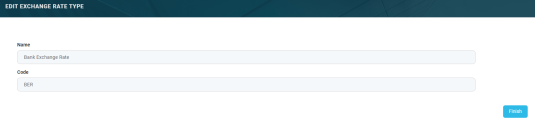
| Field | Mandatory | Data Type | Details |
|---|---|---|---|
| Name | No | Text | The name of the exchange rate type. |
| Code | No | Text | The code of the exchange rate type. |