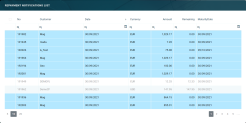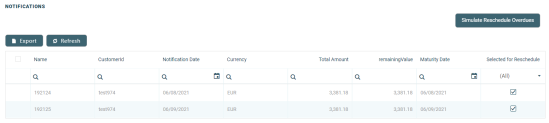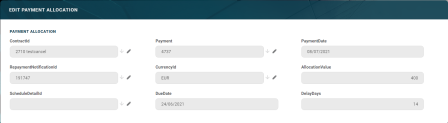Repayment Notifications
Core Banking automatically generates notifications for each installment that has to be paid for existing contracts that disbursed various amounts to customers. There can be various types of notifications generated for fees, commissions, payment holidays, and so on.
All the
Front-End Fee commission types with Once periodicity type applied to a contract are notified and must be paid when the contract is approved. The Core Banking system parameter FrontEndFee defines the type of commission that is automatically notified at the contract approval.To view the list of notifications already generated in your system, follow these steps:
-
Log into FintechOS Portal.
-
Click the main menu icon at the top left corner.
-
In the main menu, expand the Core Banking Operational menu.
-
Click Repayment Notification menu item to open the Repayment Notifications List page.
On the Repayment Notifications List page, you can:
-
View a notification from the list by double-clicking it.
-
Enter corrections for a notification by double-clicking it and inserting a correction.
-
Search for a specific record by filling in any or all the column headers of the displayed notification records list.
Within the list, the notifications are color-coded as follows:
-
Notifications highlighted in blue are already paid, allocated or closed to payment.
-
Notifications not highlighted (displayed on a white background) remain to be paid.
You can also view the notifications generated for a specific contract on the Contract page, in the Payments tab > Repayment Notifications section, or when adding a Reschedule Overdue transaction type contract event:
Viewing Repayment Notifications
To view the details of a generated repayment notification, double-click the desired record. The Edit Repayment Notification page is displayed.
You cannot edit any of the fields from this page.
The following sections contain notification specific data:
Repayment Notification Section
This section contains the following information about the notification:
| Field | Description |
|---|---|
| No. | The number of the repayment notification record. |
| Contract | The number of the contract for which the notification was generated. |
| Currency | The currency of the contract. |
| Notification Date | The date when the notification was generated. |
| Maturity Date | The maturity date of the notification. This is calculated by adding the value of the Grace period for repayment field at the banking product level to the notification date. |
| Total Amount | The total amount to be paid within the notification (the sum of all the details' values). |
Repayment Notification Details Section
This section contains the following information about the details (lines) of the notification:
| Field | Description |
|---|---|
| Operation Item | The operation item for which the notification detail is generated. |
| Value | The value of the notification detail. |
| Remaining Value | The remaining value still to be paid from the notification value. |
| Is Paid | This checkbox is automatically marked as true when the full amount is allocated to the detail value. You cannot change this value. |
Notification details are automatically marked as paid when a repayment transaction performed and approved for the contract is allocated by the system to cover the value of the notification detail.
To view more information about a notification detail, double-click it to open the Repayment Notification Details page:
Payment Allocation Section
This section contains the following information about the payments allocated for the notification details:
| Field | Description |
|---|---|
| Payment No. | The number of the payment. |
| Payment Date | The date when the payment was performed. |
| Operation Item | The operation item from the notification for which the payment was allocated. |
| Allocated Amount | The amount allocated from the payment. |
| Due Date | The due date of the notification. |
| Delays (days) | The number of days passed since the notification's due date. |
To view more information about a notification detail, double-click it to open the Edit Payment Allocation page:
You cannot edit any of the fields from this page.
Corrections
Contract correction entries are automatically generated for now, for notifications that are overdue, when creating a Reschedule Overdue transaction type contract event. This section contains the following information about any correction entries created for the notification:
| Field | Description |
|---|---|
| Customer | The customer of the contract. |
| Correction Date | The date when the correction was created. |
| Currency | The currency of the correction. |
| Total Correction | The total amount of the correction (the sum of all the correction details' values). |
To view more information about a correction entry, double-click it to open the Edit Contract Correction Entry page:
The following data is displayed for each contract correction entry on the Edit Contract Correction Entry page:
| Field | Details |
|---|---|
| Repayment Notification | The repayment notification number. |
| Contract | The contract number associated with the notification. |
| Currency | The currency of the notification. |
| Customer | The customer associated with the notification. |
| Correction Date | The date when the correction was created. |
| Total Correction | The sum of all correction entry detail records associated with the current correction entry. |
In the Contract Correction Entry Details section, the following data is displayed about each detail within the correction:
| Field | Details |
|---|---|
| Operation Value | The operation item of the transaction for which the correction entry detail was inserted. |
| Correction Value | The value of the correction entry detail, in the correction entry's currency. |