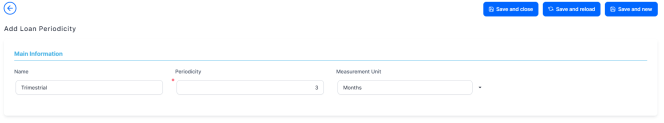Loan Periodicity
Loan periodicity is the dictionary used to define the regularity of payments. For example, payments related to loan contracts, commissions, or installments can be performed once, daily, monthly, yearly, and so on.
To manage loan periodicity records:
- In the main menu, click Product Factory > Banking Product Dictionaries > Loan Periodicity, and the Loan Periodicity page opens.

- On the Loan Periodicity page, you can add new loan periodicity record or search, edit, and delete existing ones.
You can insert, update, or delete records if you have the associated role of Banking Product Admin.
Creating Loan Periodicity Records
Follow these steps to create new loan periodicity records:
-
Click the Insert button on the Loan Periodicity page. The Add Loan Periodicity page is displayed.
-
Fill in the following fields from the Loan Periodicity section:
-
Name: Enter the name of the periodicity.
-
Periodicity: Enter the number of measurement units for the periodicity.
-
Measurement Unit: Select the measurement unit applicable for the periodicity from the drop-down. Possible values:
Days, Weeks, Months, Years, andOnce.
-
-
Click the Save and Reload button. The new loan periodicity is created and ready to be used.