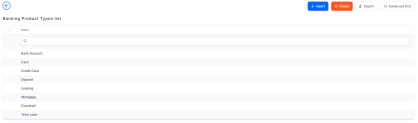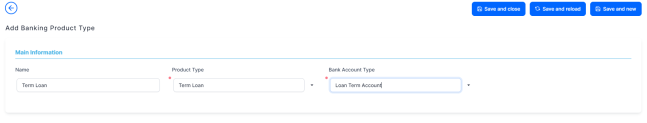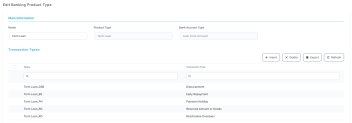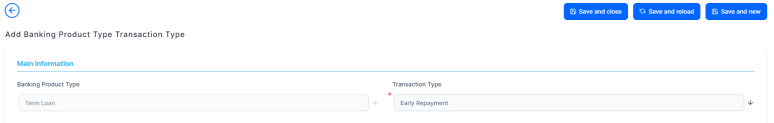Banking Product Type
The banking product types are the types of products that can be created using Banking Product Factory. They are created based on the banking product models used by banks: bank account, card, deposit, mortgage, term loan, and so on. During product definition, it is important to choose the right type of product to build, because the displayed fields depend on this choice.
Banking Product Factory enables you to define the desired banking product types by managing the records in the Banking Product Type menu:
-
In the main menu, click Product Factory > Banking Product Dictionaries > Banking Product Type, and the Banking Product Type List page opens.
-
On the Banking Product Type List page, you can: create a new banking product type record, associate transaction types to a banking product type, edit an existing record from the list by double-clicking it and editing the
Namefield, delete or search for a specific record.NOTE
You can insert, update, or delete records if you have the associated role of Banking Product Admin.
Creating Banking Product Type Records
Follow these steps to create new banking product type records:
-
Click the Insert button on the Banking Product Type List page. The Add Banking Product Type page is displayed.
-
Fill in the following fields:
-
Name: Enter the name of the new banking product type.
-
Product Type: Select from the drop-down the product type.
-
Bank Account Type: Select from the drop-down the new bank account type to be used with the new banking product type.
-
-
Click the Save and Close button. The new banking product type record is saved.
You can proceed to associate transaction types to it within the Transaction Types section of the Edit Banking Product Type page.
The transaction types associated to a banking product type are the ones available for that type of product. These transactions are automatically associated when creating a new banking product. However, you can remove the associated transactions that should not be available for a specific product at the banking product level's Lean Core tab.
Follow these steps to create association records between a transaction type and a banking product type:
-
On the Edit Banking Product Type page, within the Transaction Types section, click the Insert button. The Add Banking Product Type Transaction Type page is displayed.
-
Fill in the following fields:
-
Banking Product Type: Automatically filled with the banking product type. It can't be edited.
-
Transaction Type: Select from the drop-down the transaction type to be associated with the new banking product type. There is a unique constraint for the association between a banking product type and a transaction type.
-
-
Click the Save and Close button. The new association between the transaction type and banking product type is saved. The name of the record is automatically updated as
banking product name_transaction type code, for exampleTerm Loan_DSBfor the association betweenTerm Loanbanking product type andDisbursementtransaction type.